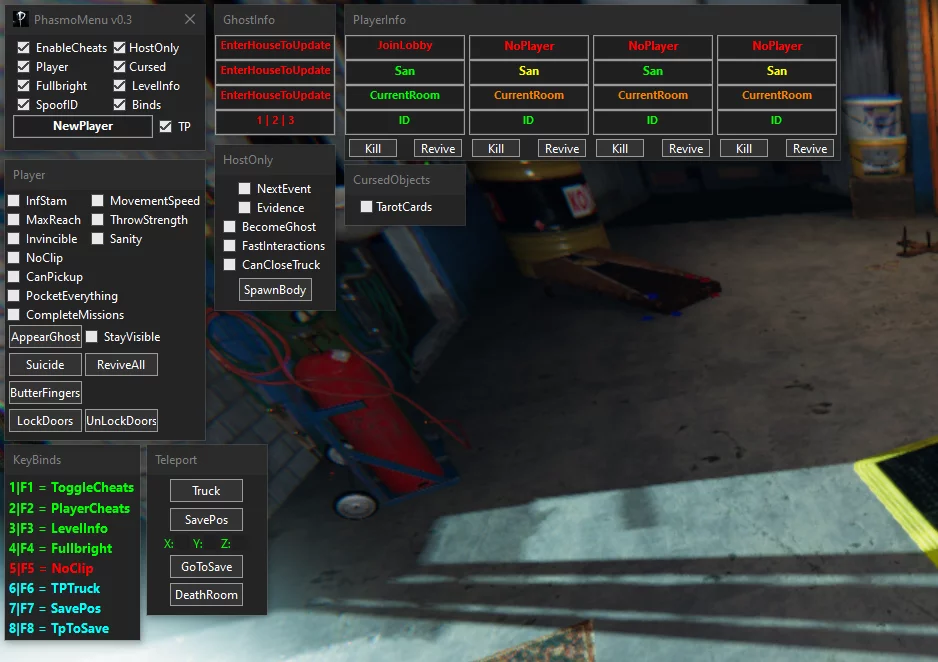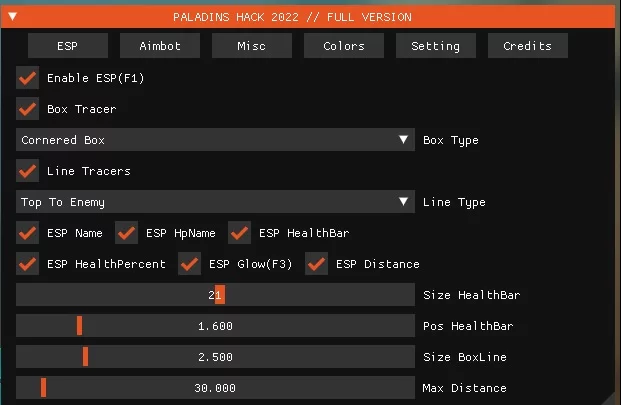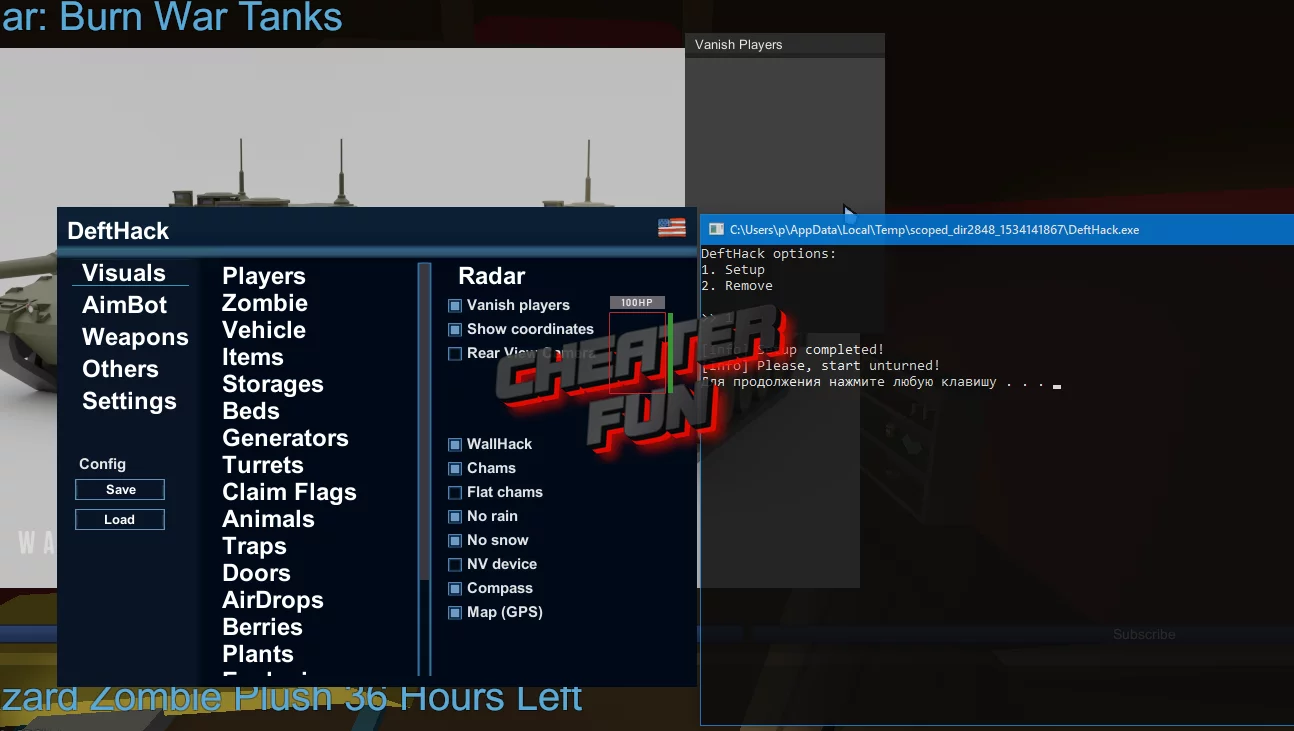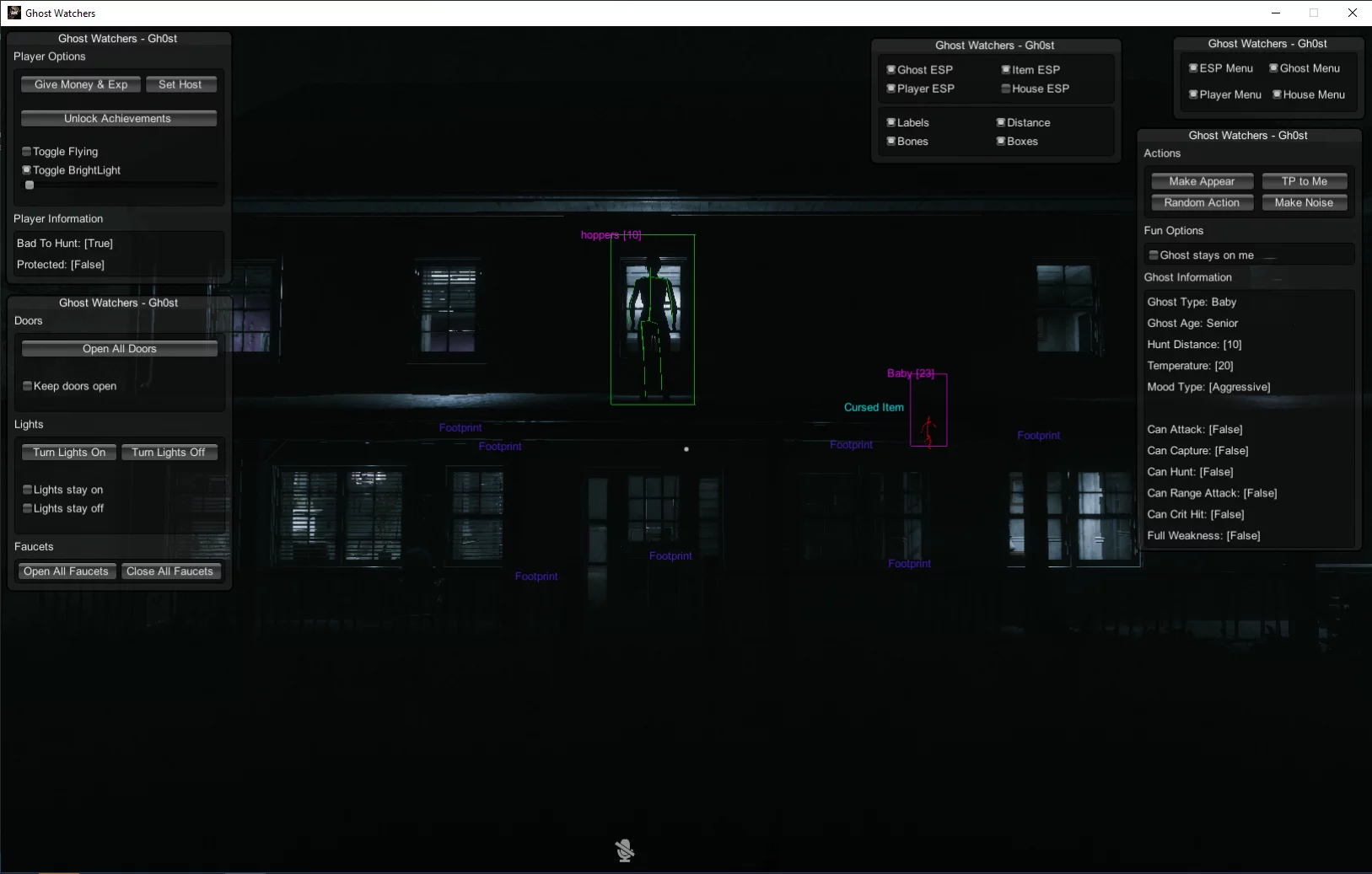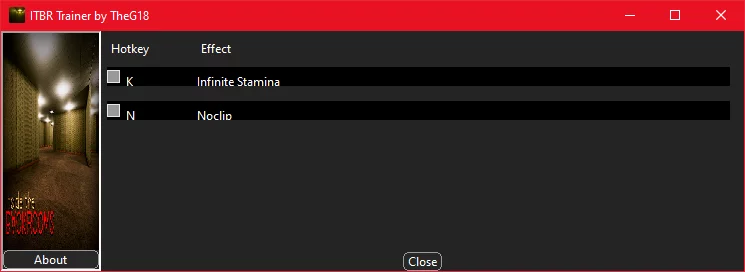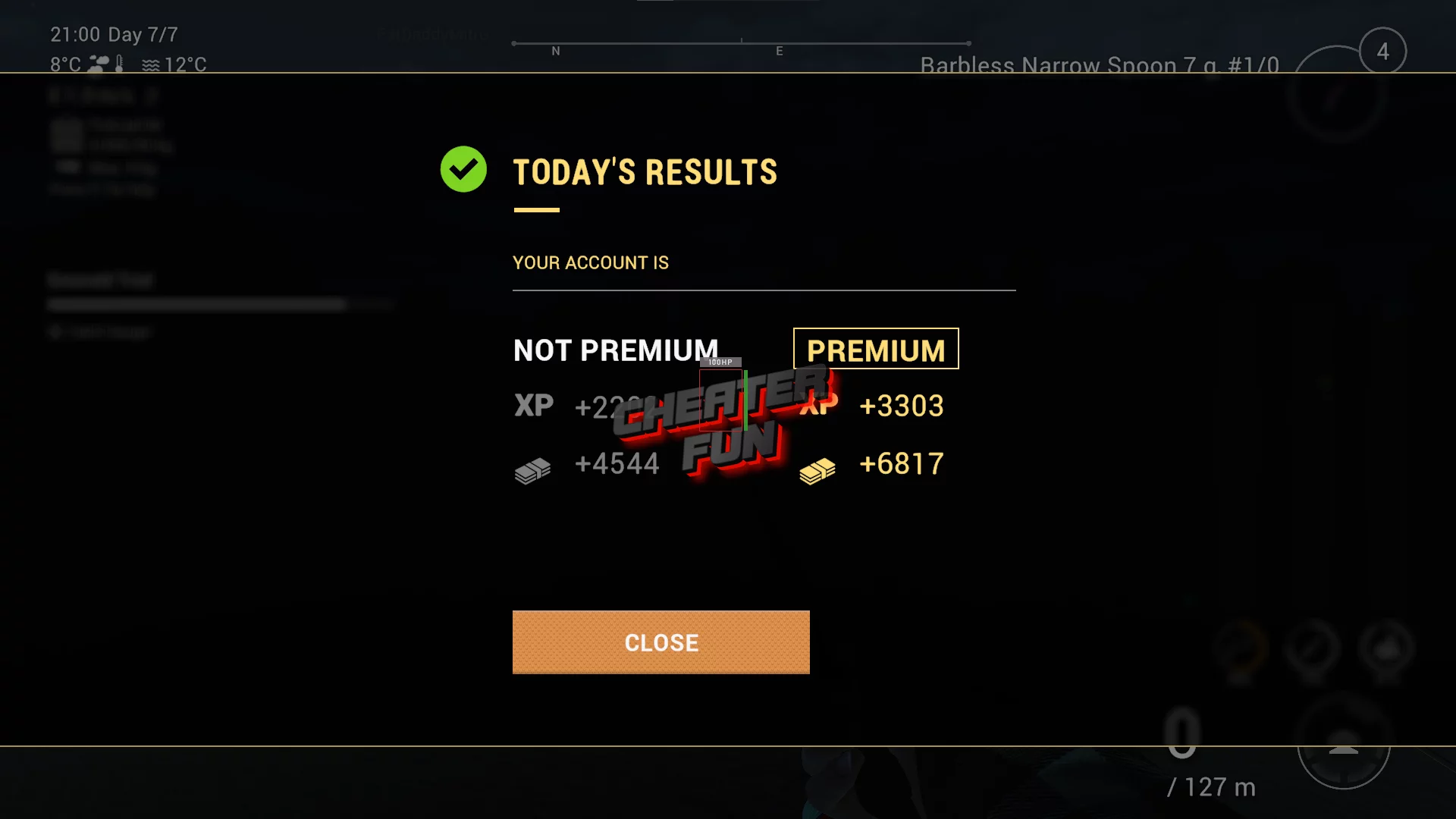The Cycle: Frontier Cheat – NoRecoil, Fast Loot (Logitech)

I want to share with you a free script for the game The Cycle: Frontier, using which you can disable the recoil of any weapon with the function NoRecoil + you will be able to collect game items much faster using the Fast Loot.
This script is designed exclusively for Logitech gaming mice, it will not work on other devices.
Instructions:
1. Download the script from our website
2. Download the supporting program Logitech G HUB from the official site – https://www.logitechg.com/en-us/innovation/g-hub.html
3. Install the script using the program Logitech G HUB and enjoy it 🙂
Settings:
Script is enabled by default if your “Caps Lock” is on;
For fast loot I use side lower left mouse button. If you need another button -> just change the number to a different one in rows 45 and 58;
If no recoil is not adapted for your sensitivity -> change pull values in 22, 28, 34 rows. Higher value -> more mouse movement, lower value -> less mouse movement;
If it is still not enough -> change sleep value in the 68th row; Higher value -> less mouse movement, lower value -> higher mouse movement;
No recoil is activated when both RMB and LMB are pressed at the same time;
Use MMB to change recoil modes.
Logitech log window on the bottom of the script editor is used to check for a current recoil mode.
Free Download The Cycle: Frontier Cheat – NoRecoil, Fast Loot (Logitech)
Copy the link to proceed to the file download
Only authorized users can download files. Please Log in or Register on the website.
Subscribe to the news The Cycle: Frontier Cheat – NoRecoil, Fast Loot (Logitech)
If the news changes, you will receive an E-mail notification.
Already subscribed: 6
1 comments
Information
Users of Guests are not allowed to comment this publication.
If you have a problem, write to us.
New Comments
to everyone adding this to vanilla MC launcher, Add “-noverify” to JVM Launch arguments for it to work.